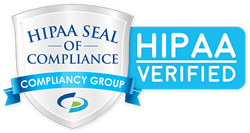Educate Your Employees On Best Work From Home Policies
Invest in Corporate Antivirus
Always Use 2-Factor Authentication
Use Cloud Storage
Commit to Face-to-Face Virtual Meetings Regularly
Let the Pros Take Care of Tech and Security Maintenance for Your Business
Here’s a tip for business travelers. Just because a webpage looks like the official site of your favorite hotel chain doesn’t necessarily mean it is. Before you reserve a room for your next out-of-town meeting or family vacation make sure you know who’s at the other end of that BOOK NOW button.
The internet offers savvy travelers lots of options for getting the best deal on hotels. You can contact a property directly book through a hotel chain’s website or toll-free number visit one of those travel comparison sites or use a third-party online hotel reservation service. The choice is yours – but make sure it’s an informed choice. Some third-party sites clearly disclose that they’re not affiliated with the hotel. Others appear to mimic the look of a chain’s official site making it tougher for consumers to know who they’re doing business with.
Why would it make a difference to travelers? According to some reports people have arrived at their destination only to find there’s no record of a reservation in their name. Another concern: Reservations made through a third-party site may not count toward a hotel’s rewards program. In other instances special requests made through a third-party site may not be conveyed to the property where you’ll be staying. Another potential risk is that third-party sites could have policies about things like pre-payment cancellations or refunds that differ from the chains you’re used to dealing with directly.
How you decide to book a room for your next trip is up to you but getting the straight story about who’s handling the reservation isn’t always easy. If you type a hotel name into a search engine it’s unwise to assume that the first result that pops up will always be the official site. Some third-party reservation companies pay for the top spot on the results page or buy prominent space on the right.
What about looking for the names logos or URLs of familiar chains? Some third-party sites look a lot like the official sites so you can’t rely just on the usual visual cues. Calling a number listed online can be problematic because some third-party sites use call centers that are hard to distinguish from a chain’s official reservation line.
What steps can a traveler take to be better informed?
- If it’s important to you to book directly through the hotel chain consider using the toll-free number or URL on your rewards card or featured in the company’s TV or print ads.
- Whether you choose to book through a chain or through a third-party site read the details carefully with an eye out for any fees or surcharges that may lurk in the fine print or behind vaguely labeled hyperlinks.
- If you received an email confirmation travel with a printed copy or have it easily accessible on your smartphone.
- Before you hit the road use a number you know to be genuine to call the hotel directly. Double-check that your reservation is in the system.
- Share these tips with your company travel office or anyone else who makes reservations on behalf of your business.
Whether you’re traveling for business or leisure this summer chances are that as a small business owner you’ll be working on your trip. But with unsecured Wi-Fi hotspots and the potential for physical theft among other risks there are several steps you need to take to ensure security issues don’t interrupt your productivity.
Use these tips to keep your devices and data safe on the road.
Before you go
- Back up your devices before you leave and make sure current updated security software is installed—including on your phone and tablet.
- Ensure your current data and documents are stored securely in the cloud so that you can access your files from a borrowed device or computer even if you lose your laptop or tablet.
- Set up features that enable remotely locking and wiping devices in case they’re lost or stolen.
- Secure all your devices with a password or PIN. You may not use a password to log in to your laptop every day at work but on the road this additional step adds a layer of protection.
- Encrypt your mobile devices (go to settings/security).
- Set up a virtual private network (VPN) at work that you can use on the road to connect to the Internet. The VPN encrypts everything you do online protecting your data and devices.
- Bring only what you really need. You probably don’t need both a laptop and a tablet. The more you bring the greater your risk for physical and digital theft.
On the road
- Keep your eyes—or your hands—on your device at all times. It sounds paranoid but physical theft is as big a risk as data theft. Never leave your laptop phone or tablet lying around even for a moment. The cafés coffeehouses airports and hotel lobbies that travelers frequent are home to pickpockets and thieves waiting for someone to get distracted. When leaving your hotel room put electronics you’re not taking in the in-room safe.
- Turn off Wi-Fi and Bluetooth when you’re not using your devices to prevent them from accidentally connecting to a cybercrook’s network.
- Stay off public computers. If you must assume everything you do is being watched so don’t input any sensitive information or connect to your business network.
- Avoid public wireless hotspots. If you must use this type of network never buy anything connect to your business network or input passwords.
- If you don’t have VPN Use secure browsing which you can set up within the “preferences” of your Internet browser. (You’ll know you are browsing securely if the URL of the webpage you’re on starts with HTTPS instead of HTTP.)
- Look under “settings” on your smartphone to see if your phone enables setting up a private mobile hotspot. Most newer phones offer this feature which provides added security.
Take these precautions before it’s too late—it’s expensive and potentially damaging to business if you learn the lesson the hard way. Even if you can’t take every one of these steps each one you do take increases your chances of keeping your business information safer while you’re on the road.
Phishing |General Malware | Compromised or Stolen devices
Malicious insider |Ransomware
- Keep your operating system patched and up-to-date to ensure you have fewer vulnerabilities to exploit.
- Don’t install software or give it administrative privileges unless you know exactly what it is and what it does.
- Install antivirus software which detects malicious programs like ransomware as they arrive and whitelisting software which prevents unauthorized applications from executing in the first place.
- And of course back up your files frequently and automatically! That won’t stop a malware attack but it can make the damage caused by one much less significant.
What Constitutes Effective Security Measures in Your Business?
2. Getting everyone on board. The entire organization — it must be all are nothing.
3. Establishing a required baseline of assessment.
4. Creating a system of clear communication about the program.
5. Making the training intriguing and at least a bit entertaining.
6. Enforcing reviewing and repeating no set it and forget it or one and done.
7. Creating a culture of reinforcement and motivation for constant vigilance and learning.
- 50% of Internet users receive at least one phishing email daily.
- 97% of people cannot identify a phishing email and 4% of people actually click them.
- 42% of responders to the US state of cybercrime survey asserted that security awareness training of new employees helps to deter attacks.