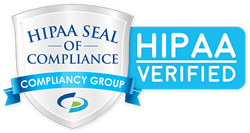A lot has changed since the beginning of last year. In terms of business, arguably the most notable shift has been the increase in the number of people working from home. Although it was already a growing trend, a majority of companies had yet to adopt this business model. Now, more organizations than ever are allowing their workforce to telecommute.
A good reason for the continued use of work from home is that it provides benefits like cost savings and improved quality of life. However, what many employers may not have realized is, there are cyber risks that come with this business model. Anyone who works outside of the office is more prone to cyberattacks than those who are inside the office. Knowing this, what is the best way to maintain security when employees work remotely?
How To Secure Remote Employees
One of the biggest challenges of going fully remote is work from home security issues. Your company fends off cybersecurity threats by using enterprise-level cyber security solutions. It’s important to remember the security-level of the average home network is often substandard when compared to an office environment. Since this is the case, your employees lose this protection and instead have to rely on their own network security.
In short, your remote workers can find themselves more exposed to threats like social engineering attacks and computer viruses. The easiest way to help your staff avoid security risks is by operating with caution. Develop a strong home security plan that takes hardware and software into consideration.
If you need help figuring out how to protect your remote staff, a reliable managed service provider can help. For example, The Logic Group can provide advice on how to boost your security efforts. We can also implement a number of solutions to protect your team from a variety of threats.
To help you on your mission to protect your staff, here are some cybersecurity tips for remote workers. By following these best practices, you and your team can continue to work without issue.
Data Security Employee Training
When it comes to cybersecurity, there’s one thing every business has in common—your employees are a security vulnerability. Even if you have the best firewall and monitoring services in the world, all it takes is for one person to bring your network crumbling down. Training your employees in cybersecurity best practices can go a long way in preventing accidental network breaches.
We’re all human; mistakes are bound to happen every now and then. However, training your staff on how to identify threats can minimize the chances of them making such a mistake. Additionally, training teaches your team how to handle a threat if they encounter one and what to do if the attack was successful.
Your workers are the first line of defense. The stronger that line is, the better off your network is. In a way, you can think of it as turning your weakness into your strength.
Install a Firewall
Your IT department implements various cybersecurity measures to keep your employees’ devices safe and secure. For example, they’ve likely installed firewalls and antivirus software on the office network. These tools are highly effective in stopping intrusion attempts. Knowing this, you should have your team install a firewall for their network.
Don’t Forget To Install Antivirus Software
In addition to installing a firewall, all remote employees should also have antivirus software installed on their computers. Keep in mind that not all antivirus software is created equally. Some are more reliable than others. What your remote team uses should be comparable to the antivirus software you use for your office. It would also help to have 24/7 network monitoring to ensure your workforce has proactive protection.
Never Leave Equipment Out in the Open
When we think about cybersecurity, we often only think about it from the software side. However, cybersecurity includes both software and hardware. Before you begin your work from home program, you should make it known that it’s up to your employees to protect their physical work devices. The last thing any business wants is for their network to be compromised because an employee had their laptop stolen.
How you protect your hardware depends on the situation. However, there’s one good rule of thumb your team can follow—never leave your equipment out in the open. Make it known that once your employees are done with their work, they need to store their device in a secure location.
Use Strong Passwords
Logging into accounts is just something most employees have to do during the workday. The more accounts an employee has, the more likely they are to use passwords that are simple or easy to remember. The reason why this is a problem is because these kinds of passwords are easy to crack.
A password should always be complex and hard to guess. It’s a best practice to use multiple characters, symbols, and numbers when creating a password. If you’re afraid of forgetting all of your passwords, a password manager would allow you to keep all your passwords in one place. This means you only have to remember a single password.
Use Multi-Factor Authentication
Strong passwords are great, but multi-factor authentication (MFA) is even better. This solution adds an extra layer of security to your logins by requiring two or more forms of verification. MFA works by first asking for login information. Once that information is entered, the user is asked to submit another identifier. This may be something like a message with a specific code sent to the user’s phone or email account. Unless the cyber criminal has access to these credentials, they won’t be able to access the account.
Stay Secure With The Logic Group
The Logic Group is focused on doing whatever it takes to protect your network from cyber threats. Our team consists of industry experts who are highly trained in cybersecurity best practices. From vulnerability management to business continuity solutions, we offer everything you need to stay secure.
Contact us today to learn more about this topic and the services we provide.