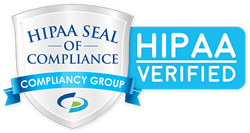As the world changes, businesses must change along with it. A work environment that takes advantage of recent trends not only modernizes the office, but also helps you accommodate the needs of your workforce. This is especially the case when it comes to technology. Keeping the technology at work current with new innovations plays a key role in getting the most out of your employees.
Modernizing Technology at Work To Accommodate Your Remote Workforce
The technology landscape moves at an extremely fast pace. New innovations emerge on a yearly, monthly, and even weekly basis. However, the speed at which new technology appears isn’t necessarily fueled by innovation for its own sake. Rather, it’s born out of the need to solve common problems.
For example, when the pandemic hit the United States back in early 2020, most businesses were forced to switch from an in-person to a remote work model. This shift called for new work- from home technology. As a result, solutions like Asana, Microsoft Teams, and Google Workspace became helpful tools most people planned to only rely on until things went back to normal. Fast forward to today, and those same tools are now indispensable as a growing number of companies embrace a full remote work environment or some form of hybrid solution.
Now that we know these tools are here to stay, it’s time to start thinking about optimization. What upgrades can you make to your technology and workplace to bring out their full potential? This is important, because having modern technology and office communication tools keeps your workforce efficient and productive.
Here are a few updates you can implement:
Versatile Conference Room Equipment
A proper conference room setup with helpful technology is critical for businesses to succeed. Back in the day, a well-thought-out setup only required equipment that supported communications for the people in the room. These days, you need to consider not only those people, but also the attendees who are participating virtually.
The modern boardroom demands the ability to host both in-person meetings and video conferences. To make sure your virtual team can see and hear everything you’re saying and doing, make sure you upgrade your cameras and microphones. Changing the room itself can also make your boardroom more video conference friendly. Adjusting the placement of your microphones and getting rid of flat surfaces can help eliminate distracting reverb.
Start Using Zoom Rooms
There are many video calling solutions to choose from, and Zoom is one of the most popular. Thanks to its simplicity, it has become a favorite among casual users and professionals alike. But Zoom doesn’t just do video calls; it also handles video conferencing. With Zoom Rooms, you can host room-only meetings or allow remote attendees to join from another room.
Here’s how to set up a Zoom Room:
- Set up the hardware
- Mount the TV, camera, and PC/Mac.
- Connect the cable TV, camera, audio components, and network.
- Turn on the PC/Mac and controller, then connect to the network.
- Upgrade the TV, camera, and audio component firmware (if required).
- Set up your system
- Configure your laptop for kiosk mode.
- Configure your controller kiosk mode.
- Set up the software
- Download Zoom Rooms software and install it on your laptop.
- Download controllers for Zoom Rooms and install on your controller.
- For Mac, use the pairing code for easy setup and the activation code for a complete setup. For PC, you’ll need to sign in to complete the setup.
- Verify and finalize
- Test the verification checklist for any problems.
- Set up the alerts and monitoring in your dashboard.
Provide Personal Devices for Your Remote Staff
Does your company have a bring your own device (BYOD) policy? This is a trend that many businesses have jumped on because many employees love using their personal devices for work. However, this practice can leave your company wide open to a cyberattack. If you want to maintain this level of freedom but get rid of the risk, consider providing company-issued devices.
Enhance Your Business With The Logic Group
The Logic Group is an industry-leading managed services provider that has been providing IT solutions for decades. We offer a wide range of services to meet any need. If you’re interested in improvements for technology at work, feel free to schedule an IT assessment with us.
Contact us today to learn more.