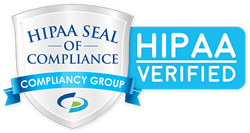Recognizing security threats and attacks is easier said than done. You need an expert security team and resources like real-time intrusion detection systems, not to mention the foresight to implement proactive security solutions and the self-discipline to update them. Network security threats are constantly evolving, and hackers are clever. If you aren’t on top of your game, your sensitive data is at risk.
Keep reading to learn how to detect hacking attempts and how to counter hackers.
Why You Should Know How To Recognize Security Threats and Attacks
Cybersecurity isn’t simple. Hackers are inventive, and if you want to protect your sensitive data from compromise, you can’t just implement anti-malware software and leave it at that. There are many types of attacks and malicious code a bad actor can use to gain unauthorized access to your assets. To stand a chance against them, you need to take a holistic approach to security: diversify your defenses, test them often, and keep them as updated as possible.
Hackers use malicious software, denial-of-service (DDoS), phishing attacks, and more to crack your security and steal your data. No security team can promise to make your business immune to cyberattacks, but you can arm yourself with the knowledge and tools to contain and address security threats quickly, minimizing the damage a hacker can do to your security.
In this article, we’ll give you a few tips to help you identify cyberthreats and remove hackers. But first, let’s review the many types of attacks and types of malware bad actors use.
Malware
Malware is any software that includes malicious code designed to perform harmful activities on computers and networks. An infection can corrupt files, modify or destroy data, distribute credentials, restrict legitimate access, and cause a crash. Malware is a common hacker tool, and there are many types, each with defining characteristics. Here are a few to look out for:
- Viruses – This type of malware multiplies within computers and across networks to compromise sensitive data. Viruses often activate after a victim performs an action, such as clicking on an email attachment or following a suspicious link.
- Trojans – These are malicious coding hidden inside seemingly harmless software. Once the program is installed, the trojan gains control of data and inflicts damage on your device. Trojans can come with a virus.
- Spyware – This malicious code enters your computer or network to gather information and pass it to interested parties. Like Trojans, spyware is introduced to a computer when users install a program they shouldn’t. While spyware may not actively damage your data, it often goes undetected and could have financial consequences.
- Ransomware – Ransomware locks users out of their devices and files unless they agree to a ransom. This type of malware leads to downtime. When your employees can’t work, your operations stop, costing you money.
Distributed Denial of Service (DDoS) Attacks
DDoS attacks occur when a hacker uses a network of computers to bombard a website with traffic. The site fails to process such a high volume of connection requests and shuts down. Unlike most types of attacks, DDoS strikes are designed to disrupt a company, not steal its data. However, a bad actor can use a DDoS attack to cover other criminal activity, like a data breach, so it’s a good idea to check your network thoroughly following an attack.
Social Engineering
Social engineering involves sending seemingly legitimate communication via email or text message that contains malicious code. Phishing attacks are the most common form of social engineering attack. Users open suspicious links that steal sensitive data like login credentials or release malware into their system. When your workforce isn’t knowledgeable of phishing scams, they’re a massive vulnerability and a threat to your security posture.
How Network Breach Detection Keeps You Safe
A breach detection system is your best protection against a data breach. Breach detectors can be introduced to your processes and programmed to alert you when there’s a security event. When you have an intrusion detection system (IDS) to monitor a network for policy violations or malicious software, you can collect the data necessary to contain the issue and prevent further damage. It’s the proactive solution your organization needs to safeguard sensitive data.
When placed at certain points around a network to monitor traffic, an IDS analyzes connections and matches the traffic with known attack methods. Once the system detects suspicious behavior, it sends an alert to your security team. This technology is adaptable, scalable, and robust.
Take a look at these additional tips for identifying cyberthreats and countering hackers:
Watch Out for High Outgoing Traffic
Has your network experienced a high volume of network traffic? Is it unusual? Then a hacker may have breached your systems. A bad actor could be using your device to send spam to other users in your network, which may lead to an even greater data breach.
Keep an Eye on Your Antivirus
Has your antivirus solution detected malicious software? Even if you haven’t done anything unusual, it’s important to take your antivirus seriously. Many hackers use malicious code in programs like trojans to gain access to a computer or network. If an illegitimate third party can access your system, you open your company’s network to exploitation.
Investigate Disk Activity
Look for suspicious files hidden in the root directories of your drives. Malicious users can run scans to discover documents containing login credentials and financial information that could damage your organization. Disk activity while a device is idle is a major sign of malware infection. Identifying cyberthreats like these early can save you money and resources.
The Logic Group Can Help You Identify Cyberthreats
Are you not sure how to detect hacking attempts? The Logic Group can provide the tools your business needs to counter hackers at every turn. Our extensive cybersecurity services keep your workforce safe with security awareness training and threat hunting capabilities. Your network security should be a priority. Reach out today if you’re ready to take your IT framework to the next level.